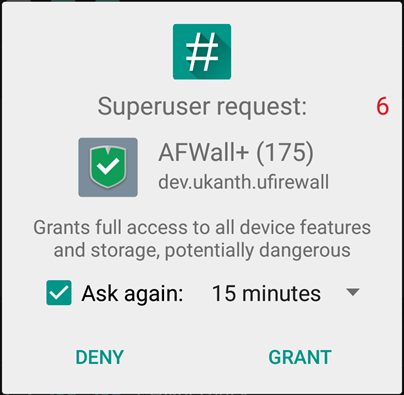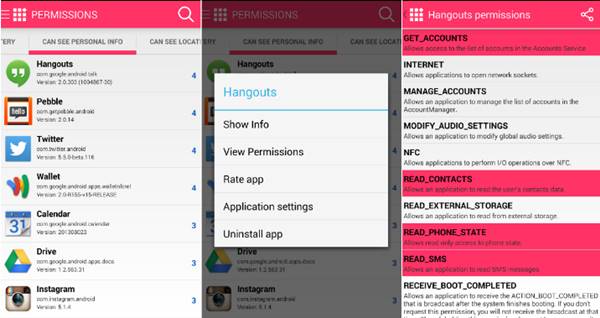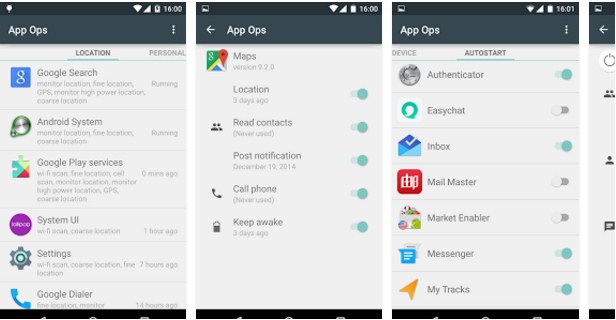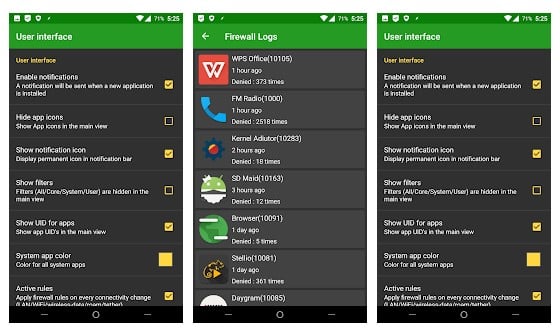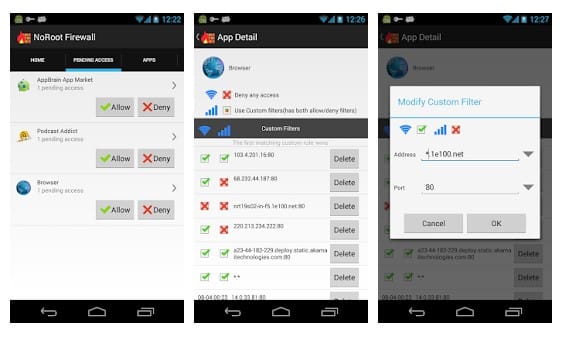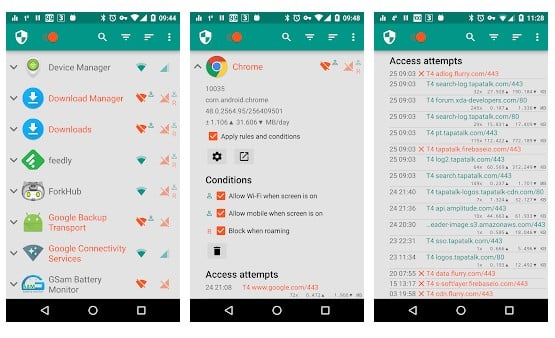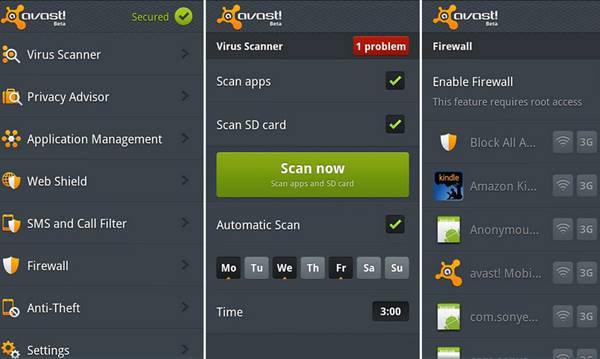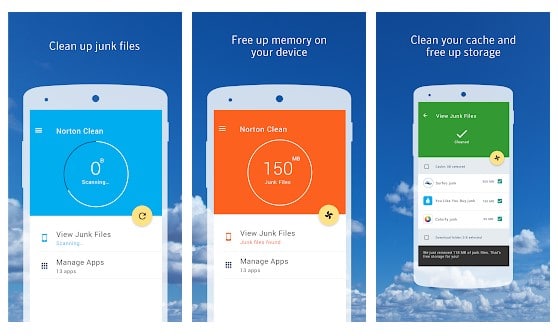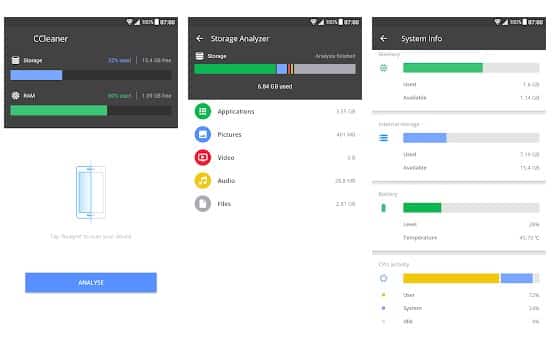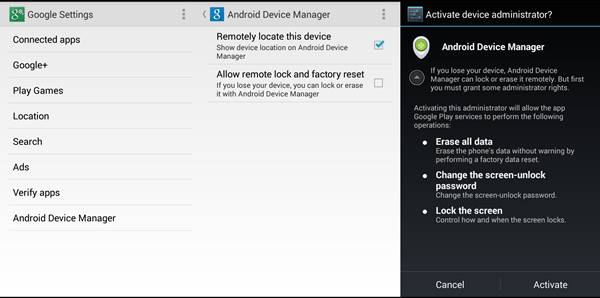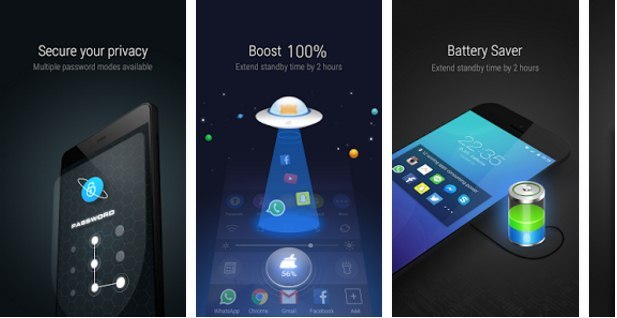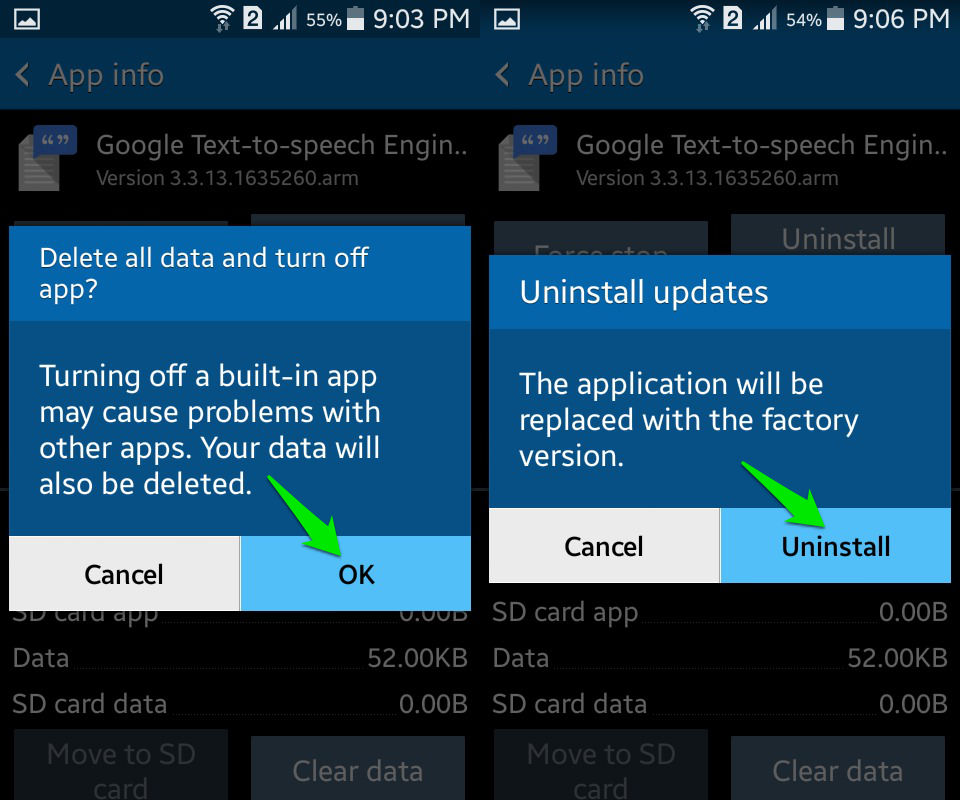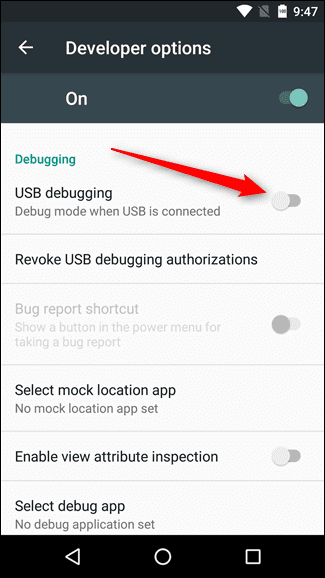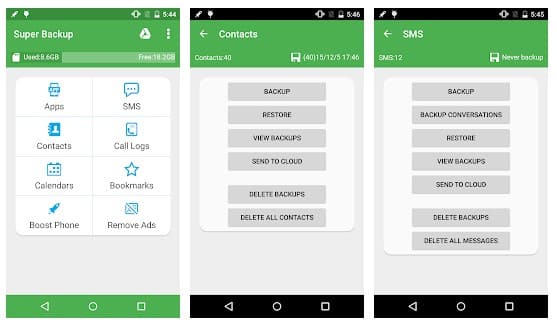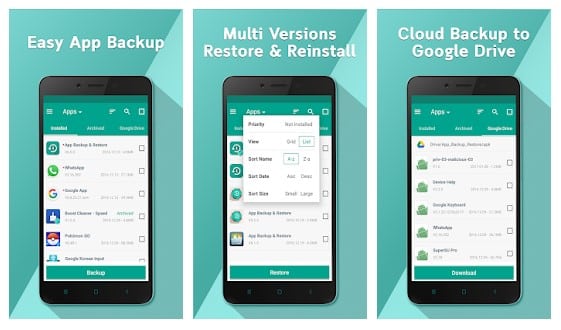For Android users, we are here with How To Secure Rooted Android From Security Threats. Many of you might have rooted Android devices. But do you know? Rooted Android is an open gateway for security threats towards your Android, and if security measures are not adopted, then they can harm your Android. So here we are discussing some tips that you should implement to secure your rooted Android from threats and viruses.
How To Secure Rooted Android From Security Threats
The below tips are helpful and efficient, and you should implement them today to make sure that apps for your rooted Android are not affecting your device. So read out all the tips below.
1. Managing Root Access Carefully
If you have a rooted Android device, then you gained complete administrator access. Well, administrator access can be used by apps for advanced functions, but it can also be used by malicious apps for evil things. However, SuperSU is one of the management software which pop-up everything your apps make a request for root-level access. Therefore, make sure to look for the apps that you are giving root access to.
2. Manage Your App Permission
There are lots of Android apps available out there that allow users to manage app permissions. You can use any of those to manage permissions on Android. Since the apps will play with the app permissions, make sure to choose the trustable ones.
F- Secure App Permission App
Today there are millions of apps on Google Play Store that access your Android data by granted permissions while accepting the terms during the downloading process, so to manage that permissions appropriately and protect your data from being flowed out to the apps, this is the best app that we prefer to use on Android device. So you must install this app on your Android and secure it today.
Apps Ops
You can also use Apps Ops, which serves a similar feature like F-secure App Permission, F-secure is not available on the Google Play store. But you can get Apps Ops from Play Store. App Ops” is a built-in application permissions manager which helps you to toggle permissions of the installed apps
3. Adding up a Firewall for Rooted Device
A firewall is a data barrier between OS and outside networks. You can put rules based on when you’re connected to LAN, WiFi network, 3G or roaming. If you have an app installed on your device which you don’t trust, you can simply block all network access to it so that no private data would be leaked.
AfWall+
FWall+ (Android Firewall +) is a front-end application for the powerful iptables Linux firewall. It allows you to restrict which applications are permitted to access your data networks (2G/3G and Wi-Fi and while in roaming). Also, you can control traffic within LAN or while connected through a VPN.
NoRoot Firewall
It protects your personal information from being sent to the Internet. NoRoot firewall notifies you when an app is trying to access the Internet. All you need to do is just press the Allow or Deny button. NoRoot Firewall allows you to create filter rules based on IP address, hostname or domain name. You can allow or deny only specific connections to an app.
NetGuard- NoRoot Firewall
Well, NetGuard -NoRoot Firewall is meant for non-rooted Android smartphone, but it works on rooted devices as well. Just like all other firewall apps for Android, NetGuard – NoRoot Firewall also allows users to restrict apps from connecting to the internet via mobile data or WiFi. The app is heavily popular on the Google Play Store and its definitely the best Firewall app that you can use today.
4. Get Apps From Trusted Sources
With rooted devices, users always want apps that are not available on the Google Play Store. There are lots of mod apps available out there that are not available on the Google Play Store due to some reasons. Google Play Store is right now the biggest platform to get Android apps and games for a reason – it checks apps before publishing. Therefore, you should always download apps and games from the Google Play Store itself. Since Google regularly checks apps for malware, viruses or any other suspicious thing, Google play store is always the right place to get apps.
5. Use Best Antivirus Apps For Your Android
Antivirus programs are helping to keep your Android free from all the viruses that can come easily on your rooted Android because of many flaws that can develop after rooting your Android. So use the antivirus from the above link and keep your Android secure from viruses and threats.
Check out the List Of Best Antivirus For Your Android Smartphone
6. Don’t Install Unauthorized Apps After Rooting
Many of users root their Android device to get rid of the pre-installed apps, but these must be there on your Android device as they protect your device from other spying apps. Users tend to prefer new apps rather than an old one, So it’s always better to install authorized apps from Google Play store
7. Using System Cleaner In Your Rooted Android
There are plenty of system cleaner apps available on the Google Play Store that can be used to clean the junk files. Below, we have shared some of the best ones which work on a rooted Android device.
SD Maid
SD Maid is one of the best and top-rated Android apps that would help you to keep your device clean and tidy. The great thing is that it offers users a wide range of tools to manage apps and files. For instance, you can manage installed apps and system apps, remove leftovers from your Android, browse through the duplicate files, etc.
Norton Clean, Junk Removal
If you have been searching for an Android app to reclaim the storage space on Android, then Norton Clean, Junk Removal might be the best pick for you. It basically cleans and clears the cache, identifies and removes junk, Apk, and residual files, optimize RAM memory, etc. Apart from that, the app manager of Norton Clean, Junk Removal also helps to get rid of bloatware.
CCleaner
Well, the leading PC Optimization tool is now available on Android as well. CCleaner brings you everything that you need to optimize your smartphone. Guess what? CCleaner can remove junk, clean RAM memory, reclaim space, monitor your system to browse safely. So, CCleaner is definitely the best system cleaner app to have on Rooted Android.
8. Use Android Device Manager In Your Android
You must enable Android device manager on your Android as this is the reliable choice to track your lost Android from your Google account. Also, make sure to provide the complete supremacy to this app for its excellent working. The full guide on How to use Android Device Manager on your Android device will surely help you out in this step.
9. Use App Locker(CM Locker) To Lock your personal apps
Very often we share our smartphone with others, at that time our privacy can be at risk, so you can use the App locker app that helps to protect your apps with a password. You can easily protect apps like Whatsapp, Messenger, Browser, and Gallery, etc. You also need to have a glimpse of 7 Best Android Security Apps You Must Have In Your Phone.
10. Don’t Remove Pre-Installed Apps
After we root our Android device, we tend to remove pre-installed apps. Sometimes we remove some apps which are necessary to run an Android device perfectly. So uninstalling the preinstalled applications without knowing what is the application about, I would suggest you never uninstall a pre-installed application.
11. Turn Off The USB Debugging Mode
USB debugging mode on Android is indeed a useful thing. However, it leaves our devices vulnerable to security threats. Google has implemented some of the safety features as it asks for permission whenever it finds an unfamiliar PC. However, still, if your device falls in the wrong hand with USB Debugging mode enabled, then all data can be stolen even if it’s password protected. Therefore, make sure to turn off the USB Debugging mode when not in use.
12. Always have a Backup
Backing up your phone is the best thing you can do for your Android smartphone. There is nothing worse than losing everything on your phone and realizing you never backed up anything. So, you just needed an app that allows you to backup your apps images and all your Android data.
Titanium Backup
You can backup, restore, freeze your apps + data + Market links. This includes all protected apps & system apps, plus external data on your SD card. You can do 0-click batch & scheduled backups. Backups will operate without closing any apps. You can move any app (or app data) to/from the SD card. You can browse any app’s data and even query the Market to see detailed information about the app.
Super Backup & Restore
This is one of the best and fastest data backup and restores app you can have on your Android device. With Super Backup & Restore, you can backup apps, contacts, text messages, call history, bookmarks and much more.
Backup & Restore
Backup & Restore is one of the top-rated Android back-ups & restore an app that you can use right now. The best thing about Backup & Restore is that it offers users a wide range of features. It can also perform some batch actions like Batch Backup, restore, transfer, share. Not just that, but it can backup almost everything that’s stored on your Android. So above is all about How To Secure Rooted Android From Security Threats. With this, you can easily defend your device from the internal threats that can harm your Android a lot. I hope this article helped you! Share it with your friends also.