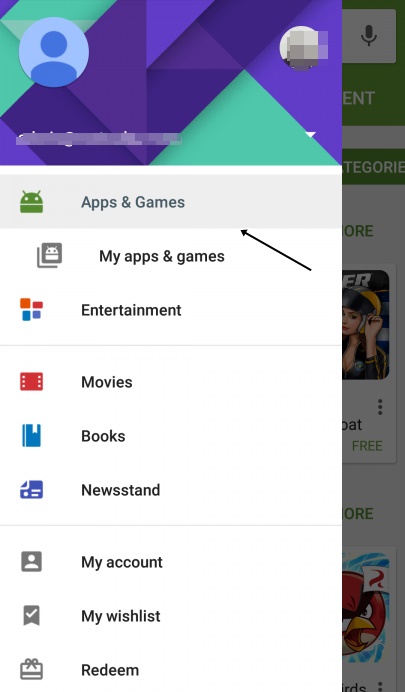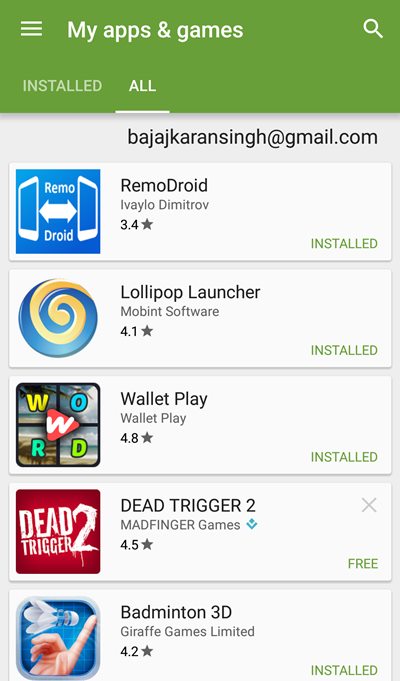How to Recover Uninstalled Android Apps in Google Play
Here you will using Google play services that keep records of all the apps that you had downloaded in your google account from the begining and you will not need to search out each and every app to get it installed, simply use the service and you can see the list of all the apps that you had installed before uninstalling them. So follow up the steps below to proceed.
Steps To Recover Uninstalled Android Apps in Google Play
- First of all make sure that you must be logged in to your google account in Google Play from which you had previously installed the apps before factory reset or manually uninstall of the apps.
- Now in Google Play store swipe from left to right and from the list select “My Apps & Games”.
- Now you will be under installed apps section simply swipe towards All.
- Now you will see list of all the apps that you had installed on your android device from the begining of the time, if you want to remove any from them then simply click on cross in front of every app.
- Now click on any of the app to get it installed on your device and you will now have all the apps in a single line and not need to search for every app individually.
- Thats it you are done, now reinstall the uninstalled apps at a single list. So above was all about How to Recover Uninstalled Android Apps in Google Play. Use this method and you will now not need to search for every apps to get it installed on device that you either manually uninstalled or get uninstalled during factory reset etc. So use this method and make you work easier. Hope you like this simply but useful tutorial, keep on sharing, leave a comment below if you have any related queries with this.