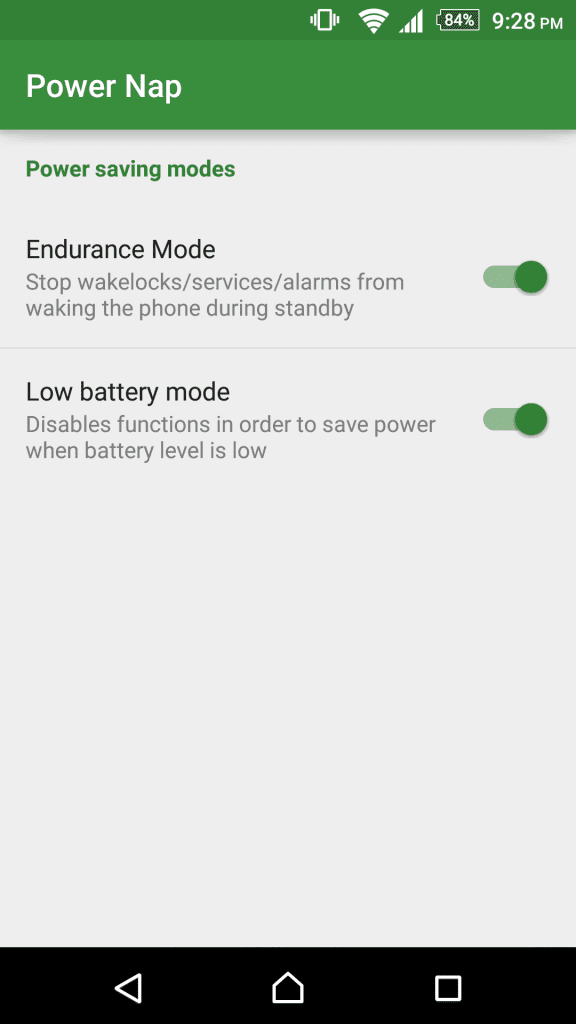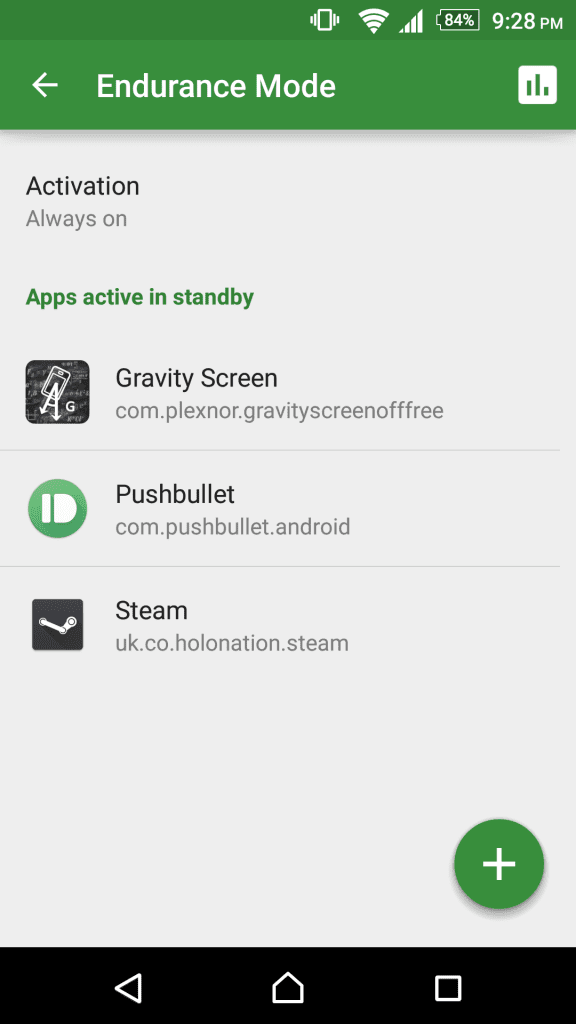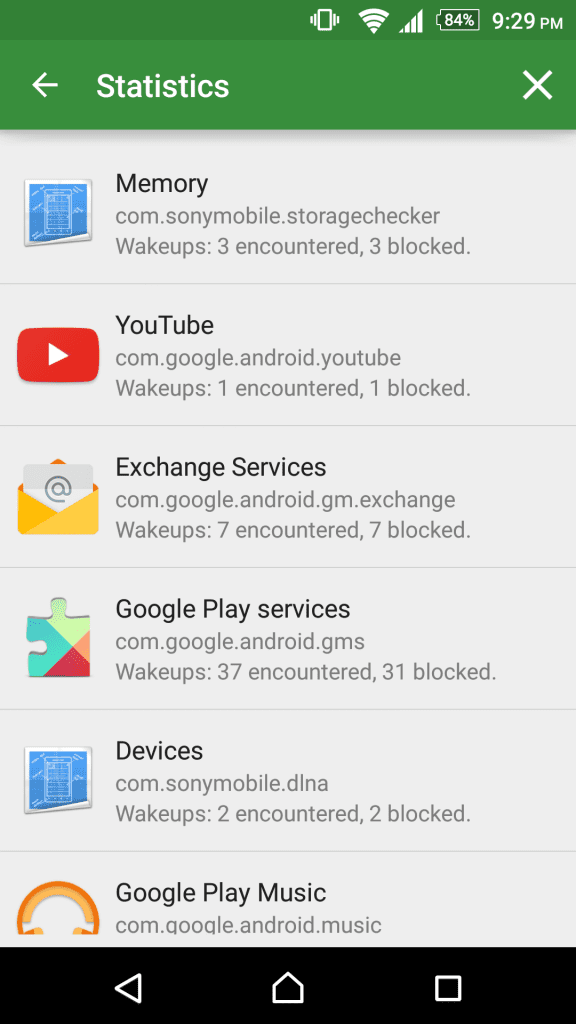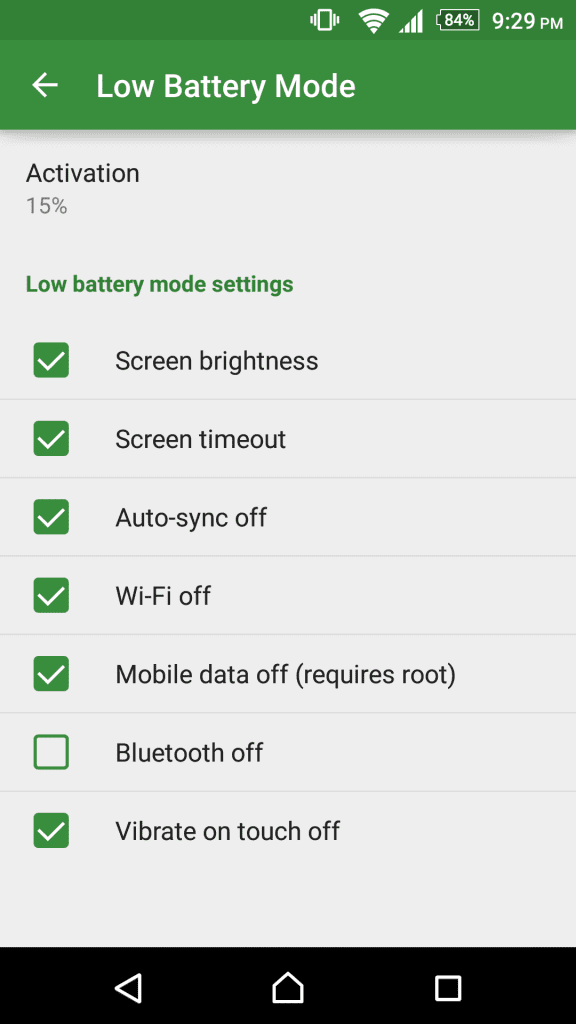That’s the major reason why Android smartphones come with a pre-installed Power Saving Mode. The power-saving mode is meant to improve battery performance. Also, every OEM has its own specific power-saving mode like Samsung’s Ultra Power Saving Mode, Sony’s Stamina Mode, etc. In this article, we are going to talk about the Sony Stamina Mode.
What is the Sony Stamina Mode?
As we all know, every OEM has its own specific power saver mode. Sony has the Stamina mode that temporarily reduces the battery performance to save battery life. Sony’s stamina mode basically stops the WiFi connection, internet data, and power-consuming apps when the screen is inactive. When the screen becomes active again, all paused apps and features were resumed.
While Stamina mode is active, users can make or receive phone calls, text messages, etc. So, it’s indeed a great battery-saving feature. However, the Stamina mode is available only on Xperia devices, and there’s no standalone app available on the Google Play Store. So, in this article, we have decided to share the best method to have Xperia like Power Saving stamina mode on any Android device. Although it won’t add the actual Stamina mode on your Android, you will still get a similar feature.
Steps To Have Xperia Like Power Saving Stamina Mode
The method is quite simple, and you need a rooted Android device that will allow the Xposed installer to run on a device. And after having the Xposed installer, you will have to use the Xposed module to have advanced power Saving Stamina mode of Xperia in your Android.
Using Power Nap
Well, Power Nap is an Xposed Module that brings battery-saving features to your rooted smartphone. The Power Nap module brings Sony’s stamina mode feature on your Android. When Power Nap is activated, it maximizes your device’s deep sleep time by stopping services, alarms, and wake-locks when the screen is off. Here’s how to use Power Nap. Step 1. First of all, you need a rooted Android as the Xposed installer can only be installed on a rooted Android. So, Root your android to proceed with having superuser access on your Android.
Step 2. After rooting your Android, you have to install the Xposed installer on your Android, and that’s quite a lengthy process. For that, you can proceed with our Guide to Install Xposed Installer On Android. Step 3. After having the Xposed framework on your Android, the only thing you need is the Xposed module that is Power Nap to get the app. Step 4. Now install the app on your device. Next, you need to activate the module in the Xposed Installer. Step 5. Now there activate the mode, and then you need to enter the minimum battery percent to activate this feature.
Step 6. Now edit the power changes that will take place that you see in the app, like Endurance mode and low battery mode like Xperia devices.
Step 7. You can even add applications that will work even when endurance mode is on.
Step 8. You can even service according to your wish in Low Battery mode settings. It includes some useful features like Screen brightness, Screen timeout, etc.
That’s it! You are done. Now you have a Stamina mode-like feature on your Android to have maximum battery life. So, this is how you can get Sony Stamina mode on Android. I hope this article helped you! Please share it with your friends also. If you have any doubts related to this, let us know in the comment box below.