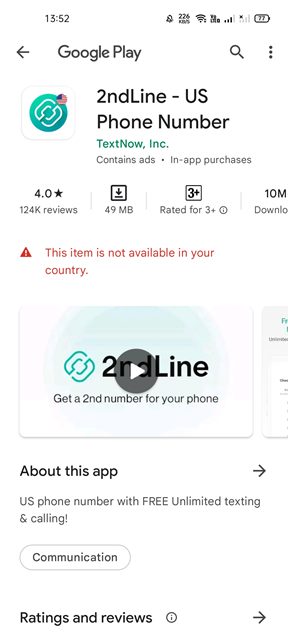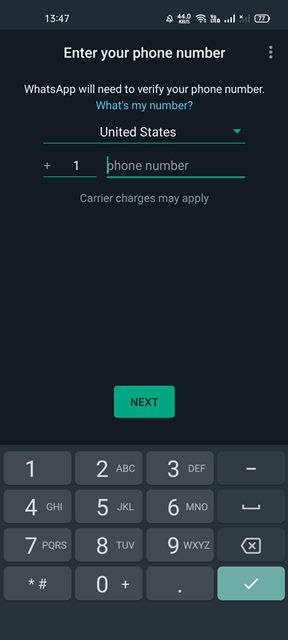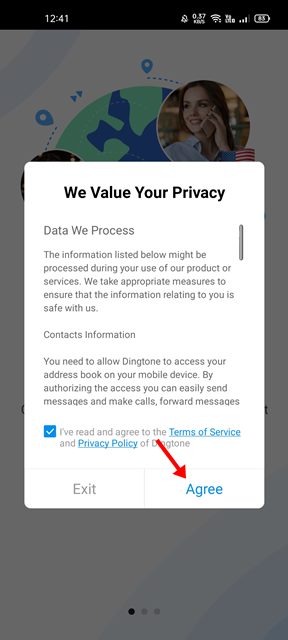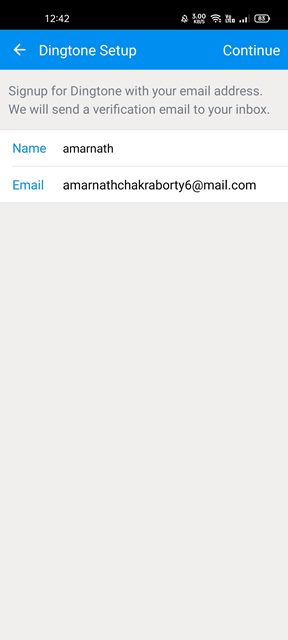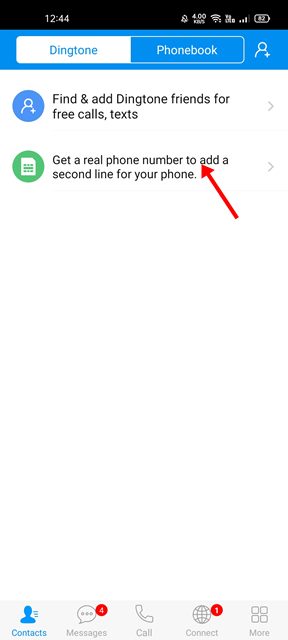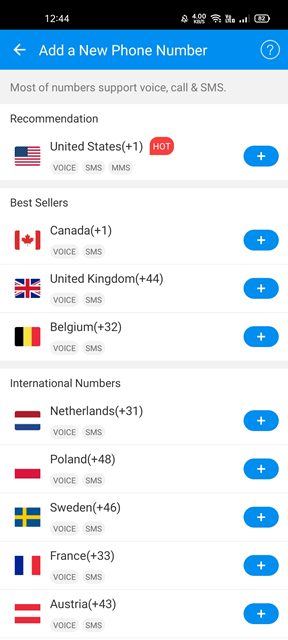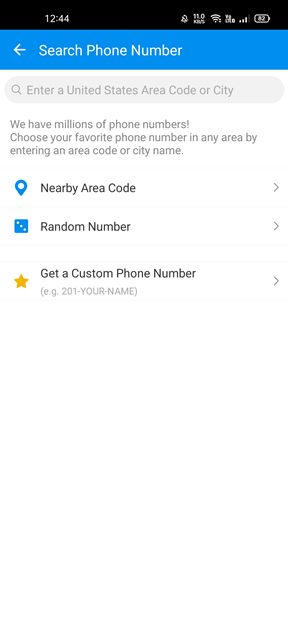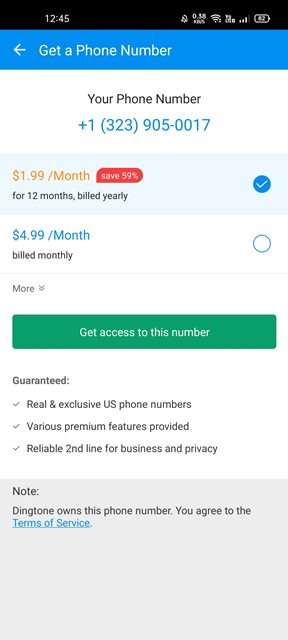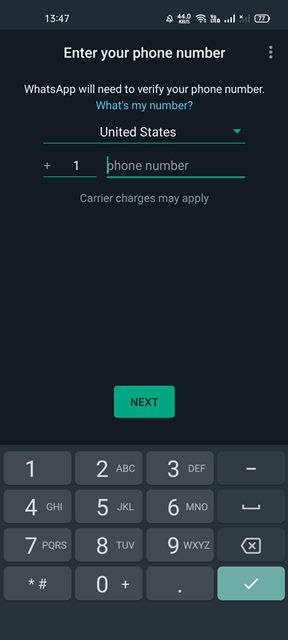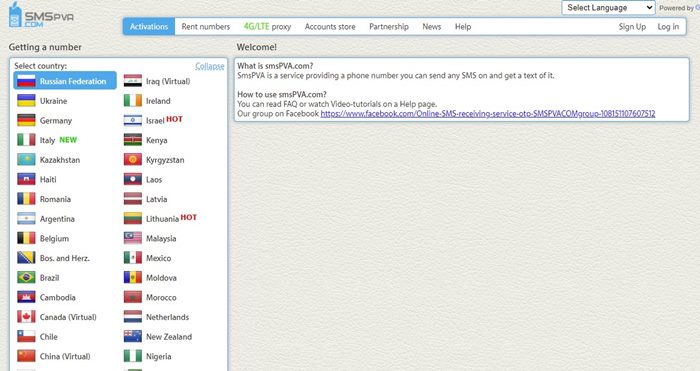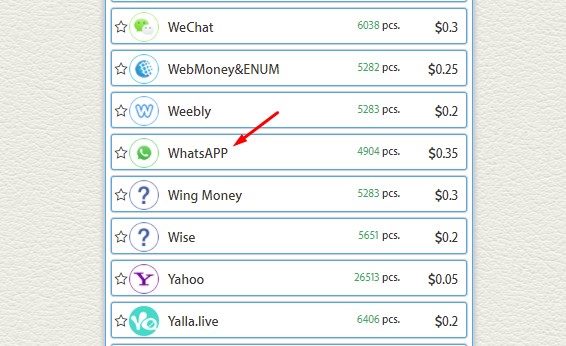A WhatsApp account with a USA number may be ideal for those running an online business or providing services to people who speak a foreign language. Moreover, many users prefer not to share their real contact numbers with WhatsApp due to privacy concerns. In such cases, they often choose to use a USA/UK-based number. Unlike Skype, WhatsApp doesn’t offer you an option to purchase a number; therefore, you need to rely on third-party Android apps to generate the real US or UK number and use it on WhatsApp.
How to Create Your WhatsApp Account with USA (+1) & UK Number
In 2022, it’s possible to create a WhatsApp account with the United States, United Kingdom, or Canada phone number. Once created, you can receive text messages and video calls on it. Therefore, in this article, we will share a step-by-step guide on how to get USA phone numbers for WhatsApp accounts. Let’s check out. Important: We do not promote unethical practices by sharing these apps and services. While they provide you with disposable numbers, using them may result in account bans. So, make sure to use these methods at your own risk. We have provided these methods solely for entertainment & educational purposes & we take no responsibility for any damage that may occur.
1) Using 2ndLine
Well, 2ndLine is an Android app that’s designed for mobile professionals, freelancers, and entrepreneurs. With 2ndLine, you can generate the secondary US or Canada phone number to sign up for online services and apps such as WhatsApp. Here’s how to use 2ndLine. Important: The 2ndLine Android app is available only in selected regions. If you cannot find the app on the Google Play Store, you need to change your Google Play Store region and connect to a VPN service.
First of all, download & install 2ndLine on your Android device and create a new account. After creating an account, you need to enter the country code. You need to enter the country code of the USA. Once done, 2ndLine will show you all available numbers. You need to select the one you want to use.
Create a new WhatsApp account with the US or Canada Number
Now that you got a new number, you need to create a new WhatsApp account with it. For that, you need to use app cloners or use your phone’s built-in feature to create a cloned version of WhatsApp. Once created, open the cloned version of WhatsApp and sign up with your new US/UK-based phone number.
You will receive the 6-digit code on the 2ndLine mobile app for Android. Simply, open the 2ndline app and copy the code send via SMS and paste it on WhatsApp. You will be able to use WhatsApp with your new USA number.
2) Using Dingtone
Well, Dingtone is a reliable free calling app and free phone number app available for Android smartphones. With Dingtone, you can generate a USA, UK, or Canada number. However, you need to purchase a number to receive text messages and calls. Alternatively, you can refer Dingtone to other users to gain credits that can be used to purchase a premium number for free. Here’s how to use Dingtone.
First of all, download & install the Dingtone Android app on your smartphone.
Once downloaded, open the app, accept the privacy & policy & grant the permissions.
Now, use your email address to sign up with Dingtone.
Now, on the main screen, tap on the Get a real phone number.
On the next screen, select the number you want to use. You will get multiple numbers here.
After selecting the number, you need to enter the Area code to generate a number.
After finalizing a number, you need to purchase it.
That’s it! You are done. This is how you can get a USA phone number for your WhatsApp account. After getting the number, you need to use app cloners to create a cloned version of WhatsApp. Once created, open the cloned version of WhatsApp and tap on the Agree and Continue button.
After creating a cloned version of WhatsApp, you need to use your new USA (+1) phone number to sign in with WhatsApp.
3) Using Online Phone Number Service
Well, there are few sites on the internet that provides phone number-based services for free. One such site is SMSPVA which can be used to receive SMS. Online Phone Number services work just like disposable email services where you pick a number and receive the OTP. Let’s say, you want a USA number; you need to open such sites and select the USA. The site will provide you with a phone number that can be used to receive SMS. You need to use this number for WhatsApp verification. Here are a few best sites to get USA/UK/Canada numbers.
1. SMSPva
SMSPva is a service that provides phone numbers to you to send and receive SMS online. The good thing about SMSPva is that it offers you many country options such as Brazil, the United States, the United Kingdom, Canada, Netherlands, Vietnam, Ukraine, and more.
You need to open this site, complete the sign-up process and select WhatsApp on the right pane.
Now you will see all available numbers that can be used to sign up for WhatsApp. You need to purchase a number and use it on the cloned version of WhatsApp.
2. PVACodes
PVACodes is another best site from where you can get a real US/UK or Canada based phone number. The price of phone numbers is a bit high, but they are reliable. PVACodes doesn’t promise to provide a number for WhatsApp registration, but some number works with the instant messaging app. With the PVACodes premium number, you will be able to sign up with other instant messaging apps such as Signal, Discord, WeChat, and more.
3. SMS-MAN
SMS-MAN is another SMS service provider on the list that provides virtual numbers for receiving SMS messages. The site offers you virtual phone numbers for getting SMS from more than 270 countries. However, the problem with SMS-MAN is that it doesn’t offer any free phone numbers. You need to purchase a dedicated number for WhatsApp that would cost you around 0.42$. Also read: How to Recover & Read Deleted WhatsApp Messages This guide is all about how to get a USA number for WhatsApp registration. I hope this article helped you! Please share it with your friends also. If you have any doubts related to this, let us know in the comment box below.