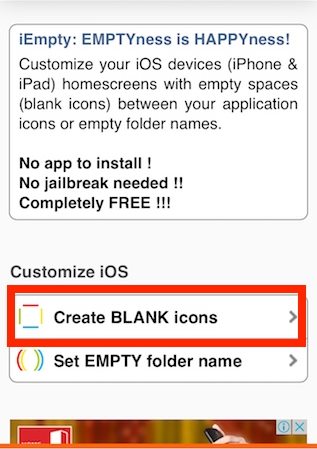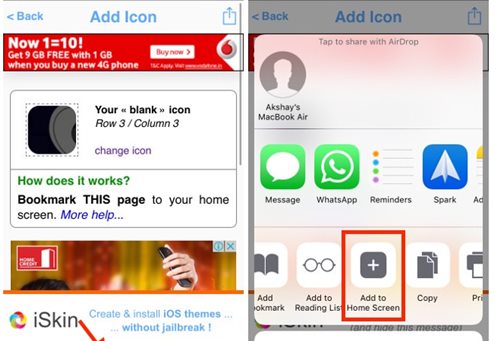How to Customize iPhone Homescreen without Jailbreak
To customize the iOS home screen, we are going to use the iEmpty website through which we would be utilizing the tools inside it and hence make the Empty Icons for the Home screen of iPhone. These Empty Icons could be thereafter arranged on the Home screen of iOS and hence help out to customize the looks of the system. You can follow through the article to know about how this works in actually.
Steps to Customize iPhone Homescreen without Jailbreak:
- First of all, open the Safari Web browser on the iPhone screen and then go to the website “iEmpty“. This isn’t any different kind of website but is just the simple kind of general website that consists of various iOS customization tools which the users could use in real time with their device.
- After the website is launched on your device, find and tap on the option “Create Blank Icons“. You would be pushed to the another screen from where you again have to find and tap on the different option named “Add” placed under the Customize tab.
- You would be redirected to the page where you have to upload the pic or the screenshot of your iOS/iPhone home screen. To do that you have to place up the single app icon on the empty home screen and then take its screenshot. The icon should be the one you wish to recreate in the website.
- After you have uploaded your image of the screenshot on the website, you will be pushed to another screen which would show you sorted layouts of the empty icons on your home screen of the screenshot, just tap on the one which you wish to have up the icon placed and then proceed further.
- Simply tap on the share icon option when you see the empty icon created on your screen inside the website. Share it by selecting “Add to Homescreen” option and then afterward add it to the home screen by just tapping on the question mark icon above the empty icon, selecting the Add option. That’s it, you icon would appear on the Homescreen! Using the iEmpty website, you could also create your own custom icons and then add it to your home screen through the same sharing method. To create the one just find and click on the “iCustom: Custom Apps Icons” option from the website and then proceed with the options, close application for the icon, the image for the icon, effect for the icon and then share it to your Home screen. That’s all!’ And this was all about the method, now you have got all about this method and you are ready for transforming your iPhone’s Home screen looks by applying this method. You have noticed that throughout the method or the process you won’t need to even get the jailbreak grant from the iPhone and the whole method could go on simply. If you are still waiting after reading the article then you are not a true iPhone lover, just go and show that how your device could also give up some great Homescreen looks that the world would love.