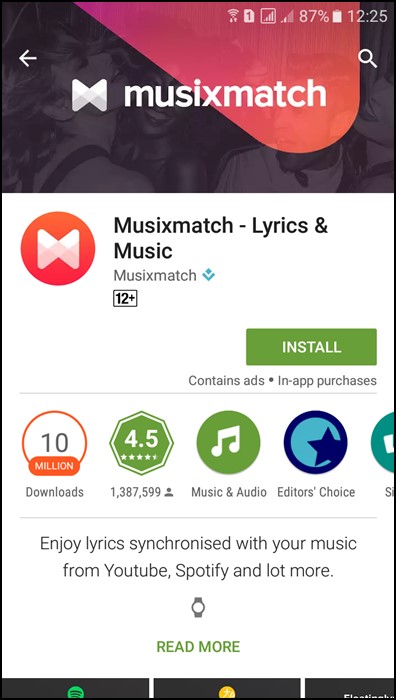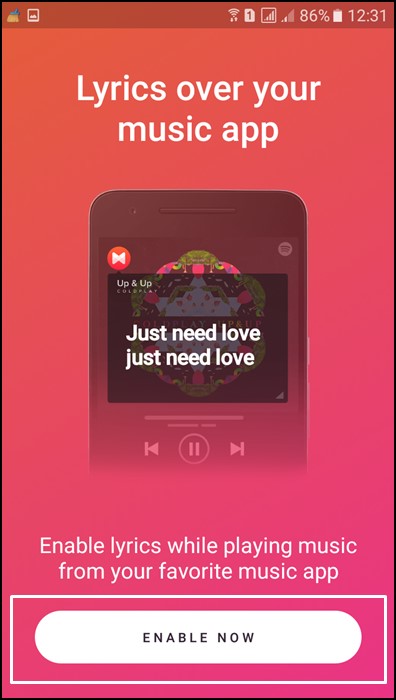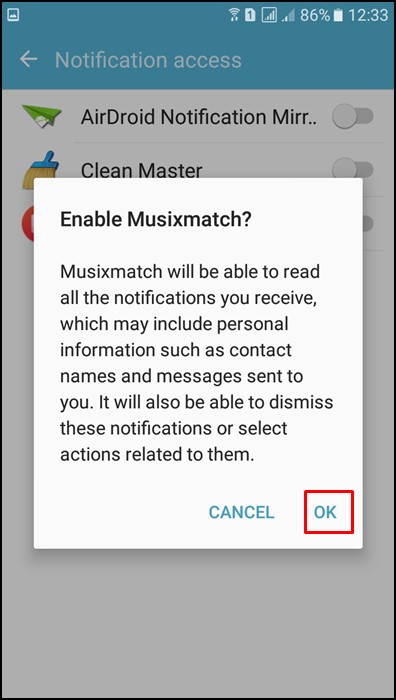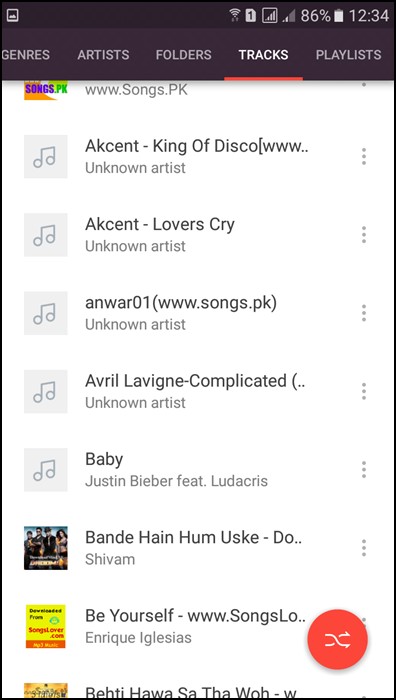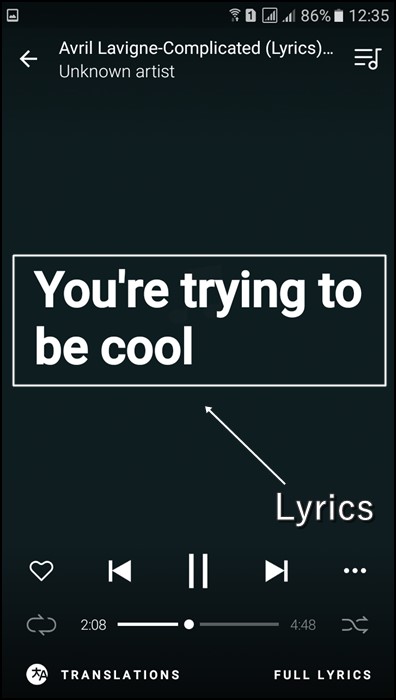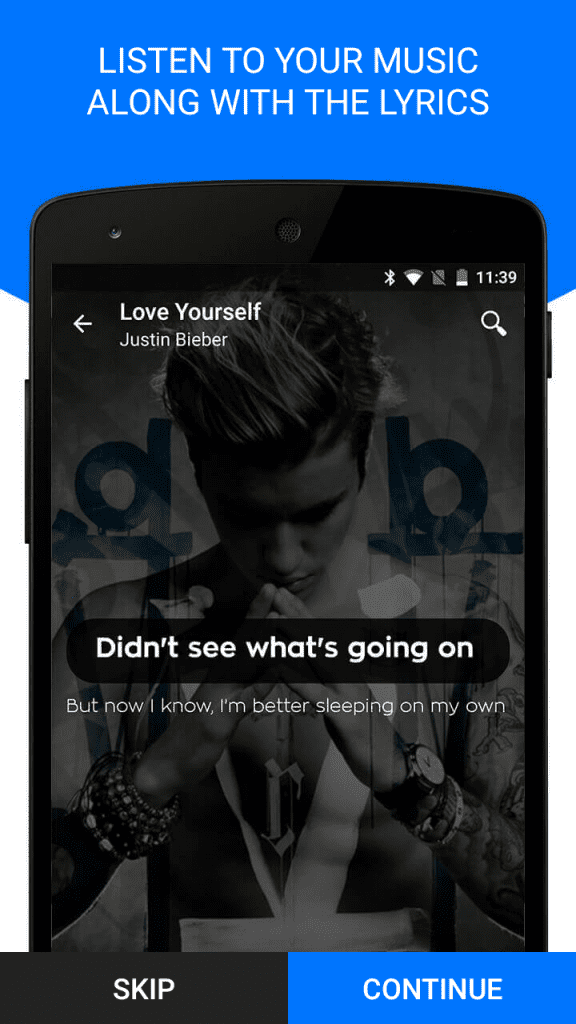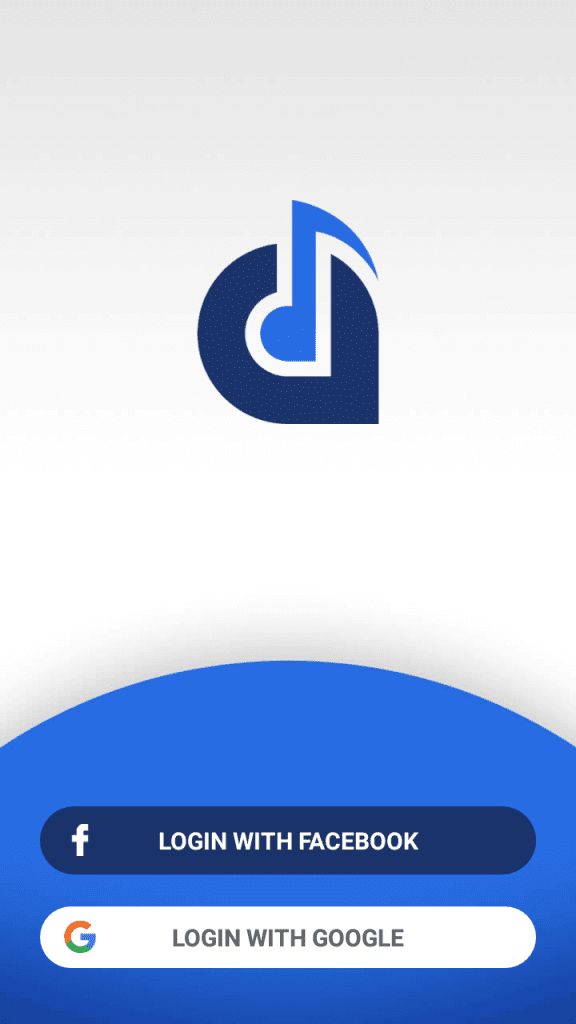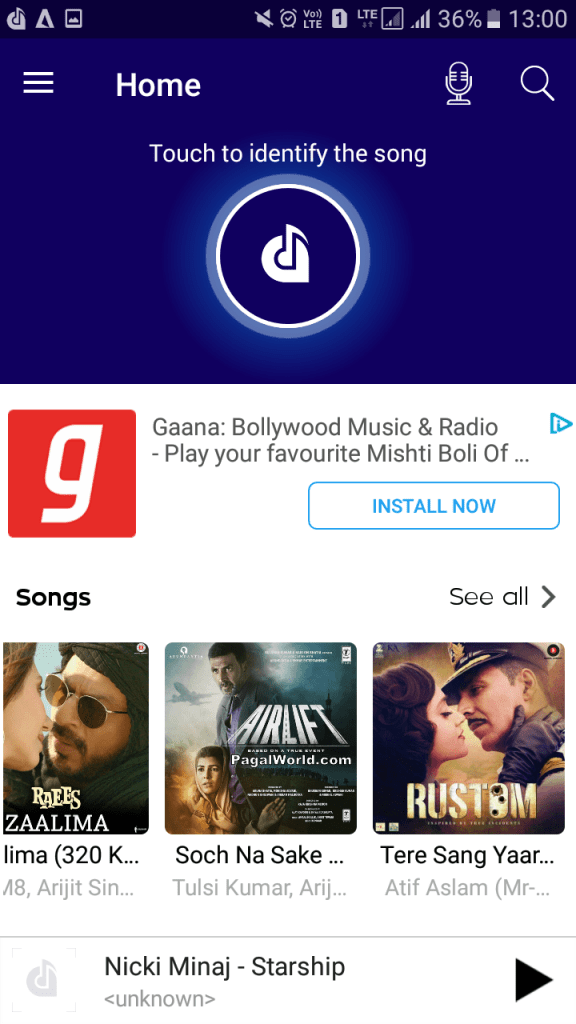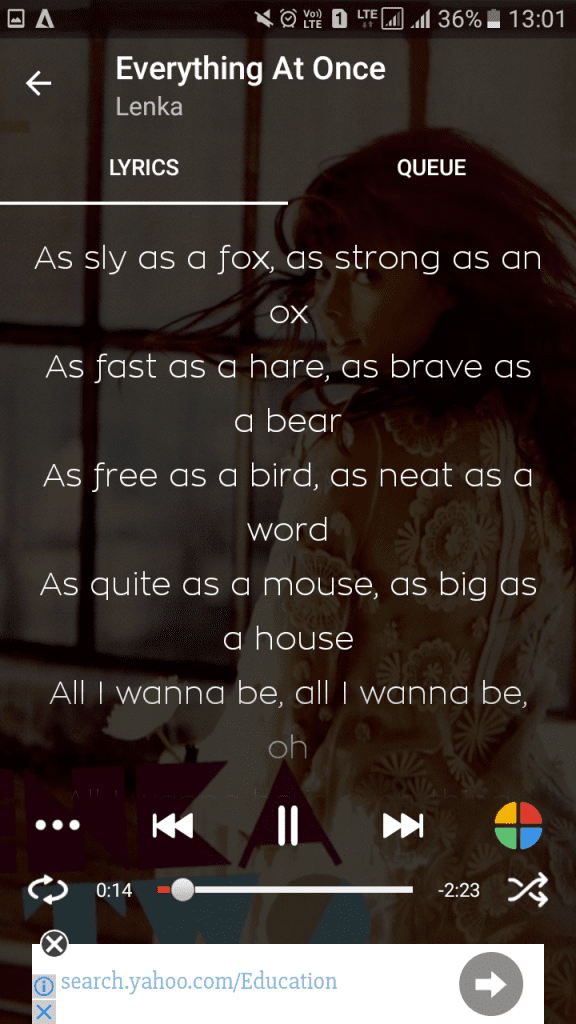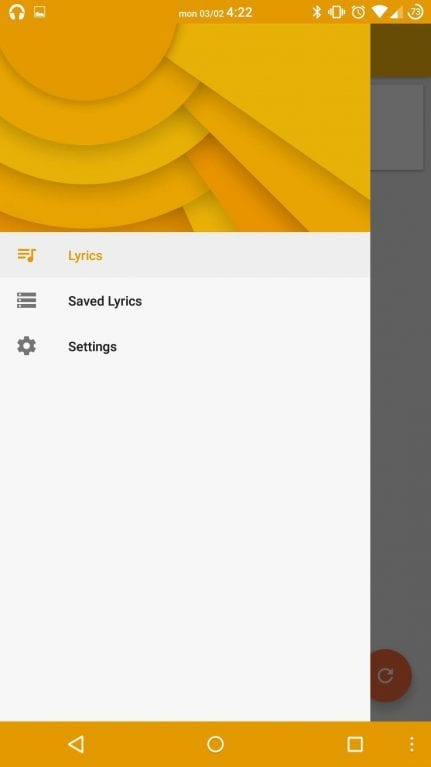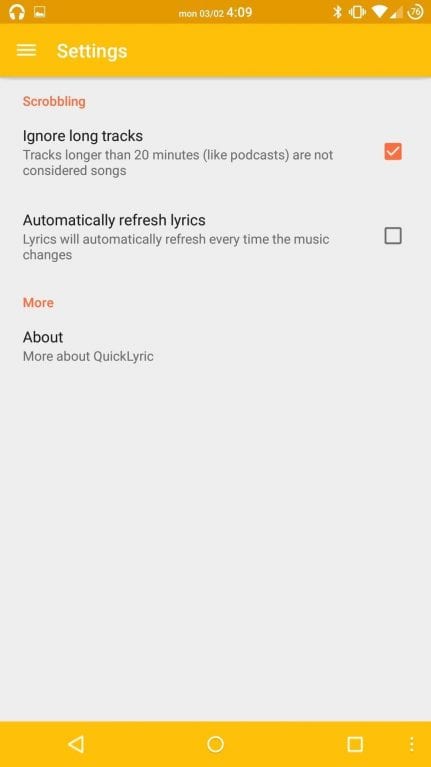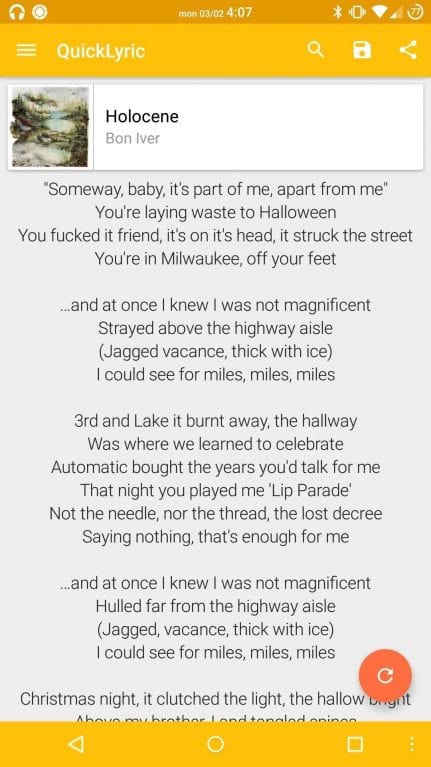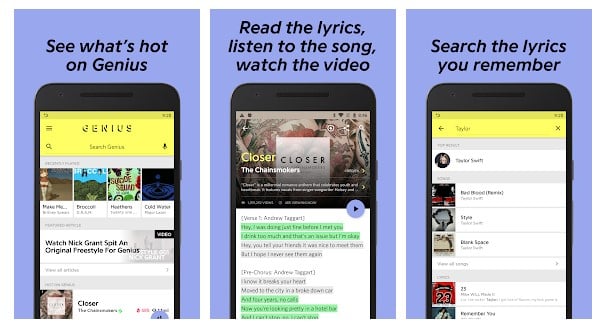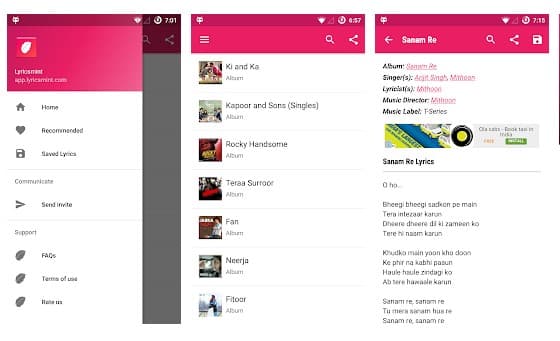Music with lyrics will forever be helpful because you will come to know each word spoken in the song more clearly. Moreover, you can also sing along with the artist. However, the Stock Music player of our phone doesn’t give us the benefit of playing the Lyrics and music simultaneously. Hence, you need to use different music players that will not only play your music but also display the lyrics of the ongoing Music. Therefore we will mention some android apps that will help you play music with lyrics on your Android device.
Play Music with Lyrics in Android with Musixmatch
So, if you are looking for ways to play music with lyrics on your Android smartphone, you may find this guide useful. Below, we have shared a few best ways and apps to play music with lyrics. Let’s get started.
First, download and install the Musixmatch – Lyrics & Music on your device.
Now you will see the screen asking you to Enable the lyrics to feature on the Musixmatch app. You simply need to tap on Enable Now.
You will be asked to allow the Notification access. Simply grant access to continue to the next step.
You will be asked to grant permission to access your Music library. Tap on “Allow”. Now you will see all the Music tracks listed on your Musixmatch app
That’s it! Now you need to tap on your desired song. You will see your song is playing with Lyrics.
Using Lyrics Mania With Lyrics Mania, you can have in your pocket millions of lyrics wherever you are, whenever you want. You can search for an artist or a song in the world’s largest lyrics database. The integrated music player lets you listen to your music and get lyrics in real time.
First, you must download and install Lyrics Mania on your Android smartphone.
Now open the app, and it will give you a short tutorial on how to use this app. You can skip it by tapping on the Skip button or pressing the Continue button to go through the tutorial.
In the next step, you will be asked to log in with your Facebook or Google Account. Log in using any of your accounts.
In the next step, you will see the screen below. Now you need to select the song that wants to play with the lyrics.
Now, you will see the lyrics of the song you are playing displayed on the screen.
That’s it! This is the easiest way to get the lyrics of your song in real-time.
Using QuickLyric
QuickLyric is another interesting app that can help you to find lyrics to the currently playing song. The great thing about QuickLyric is that users need to tap on a single button to find the lyrics. The app doesn’t house messy stuff like floating windows, third-party media players, etc.
First, download and install QuickLyric on your Android smartphone from the Google Play Store.
Once downloaded, open the app and then slide the screen from left to right and choose ‘Lyrics‘
In the next step, you need to enable the option Automatically refresh lyrics.
Now play any music on your Android device and then open the Quicklyric app. Tap on the refresh button, and you will see the lyrics of the currently playing track.
Since we have automated the refresh process, the app automatically refreshes the lyrics. So, once you change the track, you don’t need to hit the refresh button.
Alternative Apps:
Like the above apps, plenty of alternatives are available on the Google Play Store. These apps will also allow users to play music with Lyrics on Android. So, let’s explore the three best Android apps to play music with Lyrics.
1. Genius
Well, Genius is one of the best Android apps which you can use to play music with Lyrics. The app doesn’t play music but can sync with other music apps to show you the lyrics. Guess what? Genius is one of the world’s biggest collections of song lyrics and crowdsources musical knowledge.
2. Lyricsmint
If you are living in India and looking for a Lyrics app that covers Bollywood/Hindi movies, then Lyricsmint might be the best pick. Lyricsmint is the best Hindi Song Lyric app available for Android users. Just like Genius, Lyricsmint also syncs with other music apps to show you the lyrics of the songs. So, these are the few best methods to play music with Lyrics on Android. If you know any other ways to play music with Lyrics on Android, let us know in the comments below.