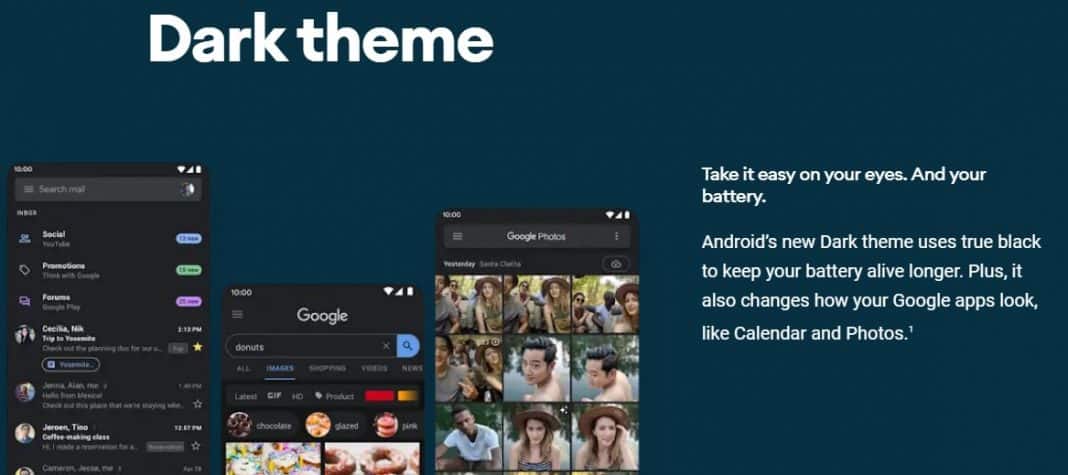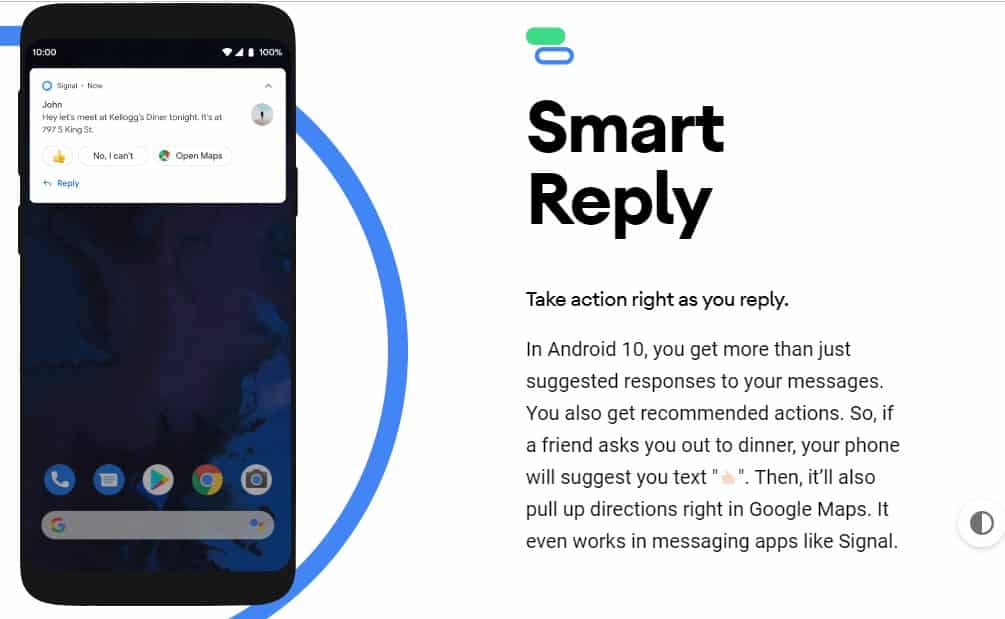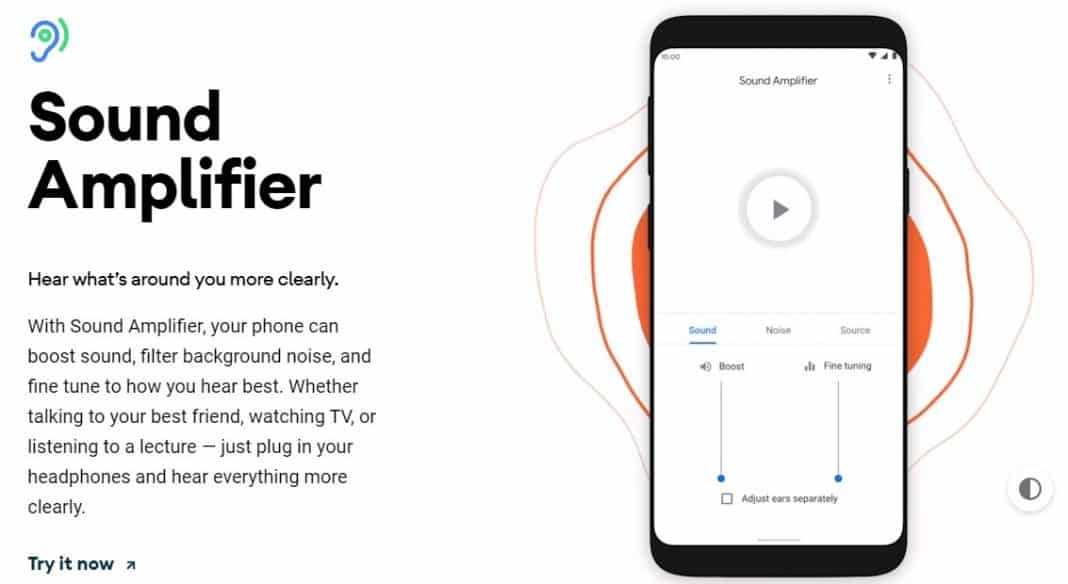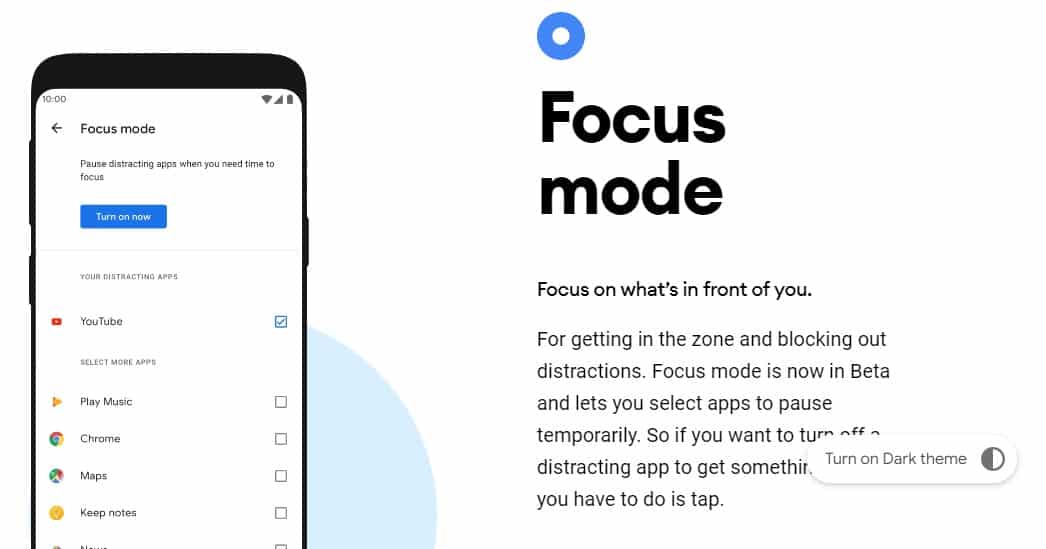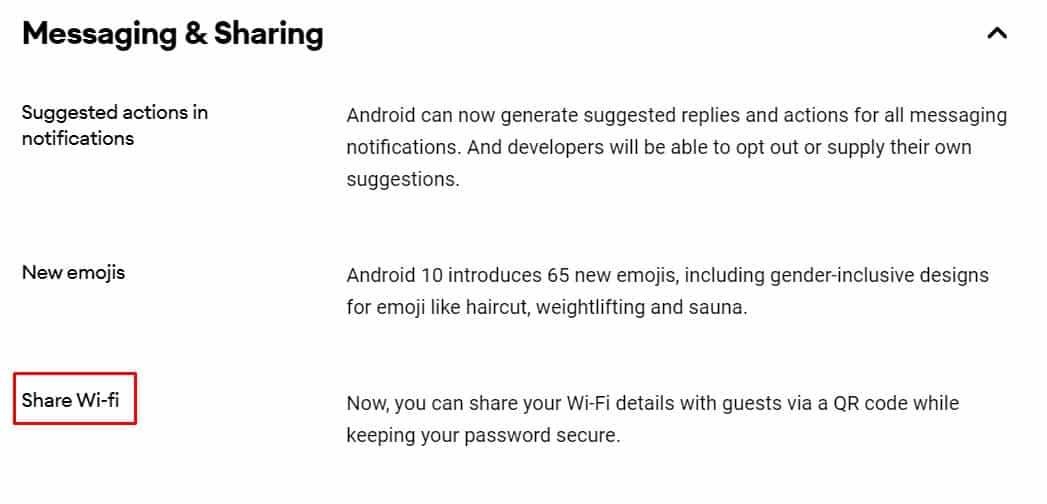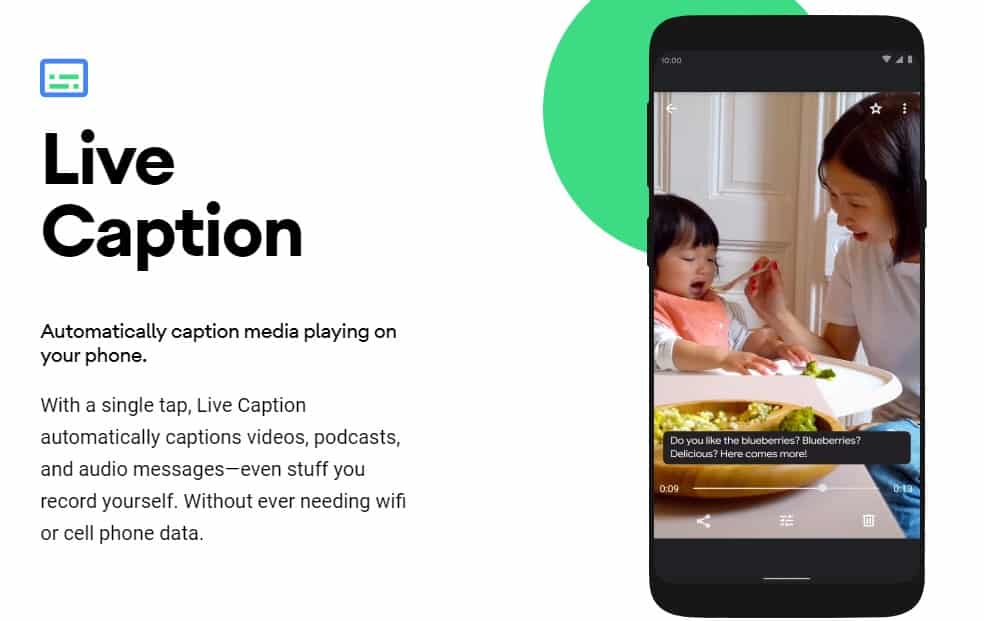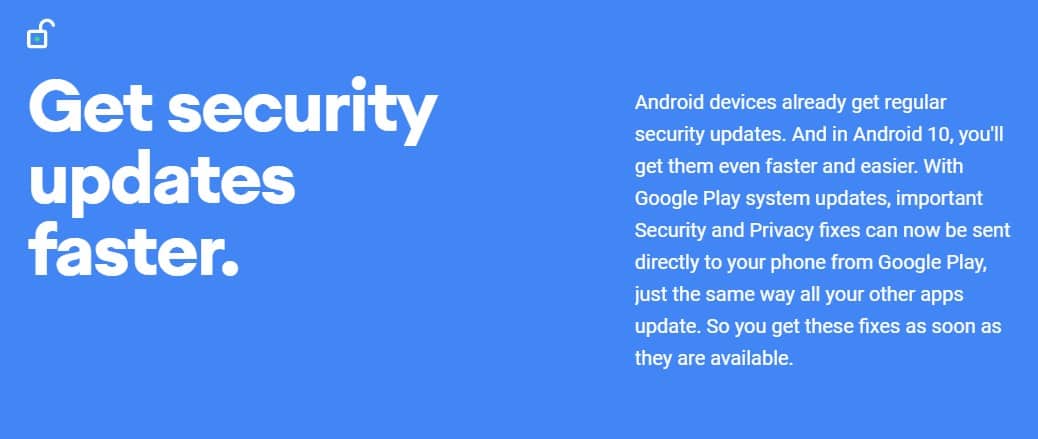More new devices will get Android 10 updates in the near feature. Google has been very busy with this version of Android and took its own time to release it. As expected, Android 10 is filled up with lots of great features like smart replies, system-wide dark mode, etc.
Android 10: 8 Best Features You Should Know About!
It’s worth note that the list doesn’t include the minor changes that Google made in the new operating system. It includes only the key feature of Android 10 that are worth mentioning.
Dark Mode
Well, if you have been reading tech news for a while, then you might know that Google has experimented with a system-wide dark mode for some time now. So, with the Android 10 release, Google has officially launched the system-wide dark mode. The new dark mode of Android 10 can be activated via the quick-tile settings or from the Developer option.
Smart Replies
Before Android 10, the smart reply feature is only limited to Google apps. However, Android 10 can now predict what you are going to say in response to a message. The great thing is that it will show you predictive replies on apps like WhatsApp, Messenger, etc. So, on Android 10, the Smart Reply is supported on all messaging apps.
Sound Amplifier
This is an audio feature that has been added to the Android 10 operating system. The sound amplifier feature of Android 10 allows users to adjust the sound settings on different surroundings. For example, you can boost the sound to make the music audible in noisy surroundings. Similarly, Sound Amplifier can also be used to filter background noise and fine-tune audio as well.
Focus Mode
Well, Focus Mode is not a feature, but its an extension to the Digital Wellbeing suite. As the name of the new feature suggests, Focus Mode will help you to focus on the current task by eliminating apps and games notifications. It’s much like a game mode, but it consumes fewer resources. So, Focus Mode is another best feature which has been introduced in Android 10.
Bubbles
Do you miss the Facebook Messenger’s chat head feature on other instant messaging apps? If yes, then this new feature is added just for you. Bubbles is pretty much similar to Chat heads which brings circular notification floating on the screen. However, Bubbles doesn’t support instant messaging and social networking apps.
Wi-Fi sharing via QR codes
This new feature allows users to share the WiFi credentials via QR Codes. Huawei and Xiaomi smartphones already got this feature for a long time, and now its time for Android. The feature is pretty easy to use, and it can save lots of time. To share WiFi, users need to tap on the WiFi network and hit the ‘Share’ button. From the share menu, select the QR Code option. Once done, your friend needs to scan the QR code to gain WiFi access.
Live Caption
Well, it’s another best feature that hearing-impaired users will love for sure. The Live Capture feature of Android 10 adds subtitles to any video that’s been played on the smartphone. What’s more interesting is that it doesn’t need an internet connection to generate the subtitles. However, the Live Caption feature is not fully perfect.
Security Updates From The Play Store
Yes, you read that right! Google has been experimenting to push security updates via the Play store for a long time now. Now with Android 10, you don’t need to wait for your operator to approve the update as you can install the security updates right from the Google Play Store. Just like app updates, Security and Privacy fixes can be sent directly to your phone from Google Play. So, these are some of the key features of Android 10. What do you think about this? Share your views with us in the comment box below.