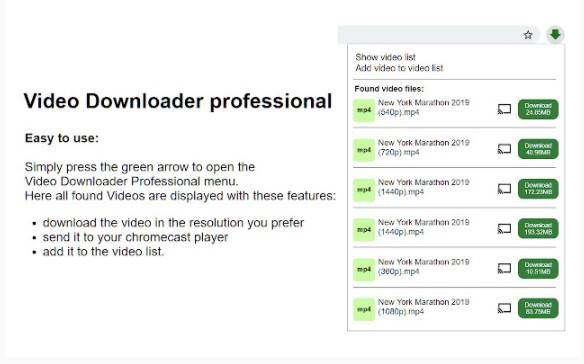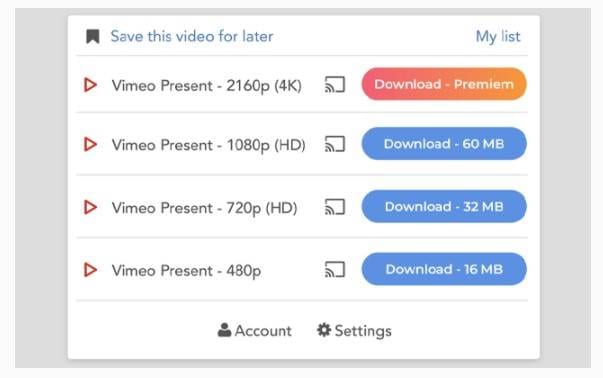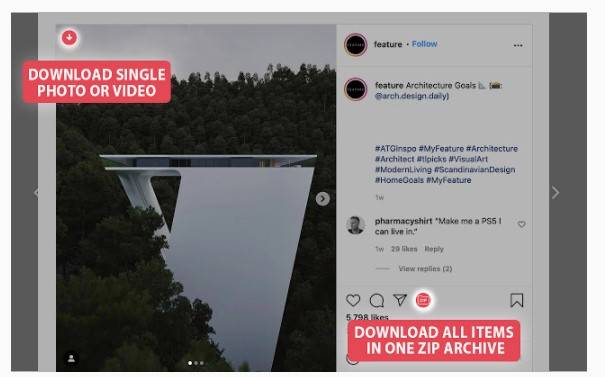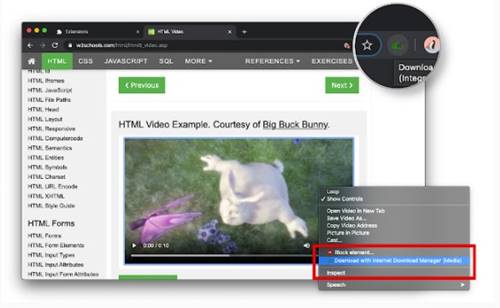However, if you are using a Google Chrome web browser, you can get any video downloaded on your PC in no time. There are plenty of Chrome extensions available on the Chrome web store that allows you to download videos shared on any platform. Also Read: 10 Best Video Downloading Apps for Android
List of 5 Best Video Downloaders for Google Chrome
If you are also looking for ways to download videos on Google Chrome, you are reading the right article. In this article, we will share some of the best video downloader Chrome extensions in 2021. You can use any of these Chrome extensions to get your videos downloaded in no time. Let’s check out.
1. Video Downloader professional
Video Downloader professional is one of the top-rated Google Chrome extensions to download videos from any website. However, Video Downloader professional doesn’t support YouTube videos due to certain restrictions. Apart from that, it can get videos downloaded from any website. The chrome extension lets you select between different resolutions, add videos to the playlist to download later, and more.
2. Video Downloader Plus
Video Downloader Plus is another superb video downloaded extension you can use on your Google Chrome browser. Once installed, you need to access the webpage whose videos you want to download. Next, click on the Extension icon, and Video Downloader Plus will list all available videos. The extension provides a download button beside the video name. With the free version, you can download up to 1080p videos. However, if you want to unlock the 4K video downloading option, you need to purchase a monthly or yearly subscription.
3. Download Videos and Stories
You might have guessed with the name, Download Videos and Stories is a Chrome extension that’s mainly used to download stories or short videos. With this extension, you can easily download YouTube Shorts, Instagram Reels, Stories, and more. Once installed, the chrome extension adds a download option right on the top of videos, allowing you to download them in just one click. It works with the most popular social networking sites like Twitter, Facebook, Instagram, and more.
4. Online Download Manager
Well, Online Download Manager is a full-fledged download manager Chrome extension on the list. Not just videos, you can download photos, audio, doc files, etc., with this extension. The extension is available in two versions – Free and Premium. With the free version, you get an integrated video player, multiple file download support, automatic upload to cloud storage, etc. With the premium version, you get some useful features like a 4K download, a download toggle button to turn on/off the downloader, etc.
5. Install IDM Integration Module
This is a web extension from IDM, and it will only work if you are using IDM on your PC. The IDM extension for Google Chrome packs almost every feature you expect from the desktop IDM client. The good thing is that it automatically fetches the video content from every site you visit. However, before using this extension, you need to install the IDM first on your Windows 10 PC. For that, we recommend you to follow our guide Download Internet Download Manager (IDM 6.38 Build 5) Full Version. After installing IDM, you need to follow this guide to Install IDM Integration Module on your web browser. So, these are the best video downloader extension that you can use on your Google Chrome web browser. I hope this article helped you! Please share it with your friends also. If you have any doubts about this, let us know in the comment box below.